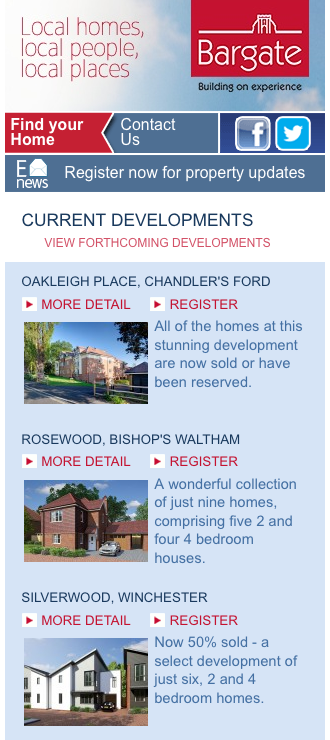A little while ago I completed some development work on a website for a design agency on behalf of a property developer. The job entailed the creation of a brand new website for the property developer, providing them with a CMS for adding details of new housing developments, news and capturing customer registrations for mailing lists etc. WordPress was chosen for the new CMS, with my expertise required to extend it with custom plugins and themes, working from designs provided.
The work was split into two phases:
- Create mobile site under WordPress. Whilst maintaining existing ASP/MSSQL based desktop site and integrating with it.
- Create desktop WordPress theme and rationalise the mobile/desktop sites into one, where content is shared.
The first phase laid down much of the ground work, as I setup WordPress, created a custom post type to handle each housing development, build the mobile theme and configured the auto browser switching.
The second phase built upon this, extending the custom post type further for extra metadata and creating another new WordPress theme. This theme was quite complicated and required custom short codes and widgets to achieve all requirements, including a widget to show a YouTube video in an overlay frame.
In addition to the above, a specialised contact form plugin was required to capture customer signups, what housing developments they were interested in and then validate, save the data into custom SQL tables and fire off an API call into the Campaign Monitor 3rd party application. Much of these forms were built using the PEAR QuickForm framework and dynamically created form elements based upon other content in WordPress. A lot of legacy data had to be migrated and supported, from the old MSSQL database to the MySQL WordPress database, along with porting old reports from ASP to PHP based WordPress admin pages.
Overall, it has been an interesting and challenging project, taught me a lot about WordPress and many other 3rd party API’s.